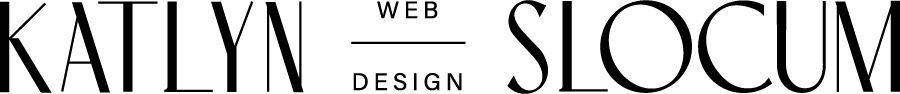5 ways to set client expectations on your general contracting website
Between running from job site to job site, managing your crew, and consulting with clients, you don’t have time to answer customer questions about your services on multiple phone calls a day.
Time is money.
Offering free estimates is great for clients, but you know it sucks a ton of time, energy, and money out of your business.
There’s a way to answer common questions and set client expectations in the background and cut back on the amount of time you spend on the repetitive, "shopping around” phone calls.
That’s right - I mean on your website.
Your website isn’t just a great selling tool. It can also pre-qualify your leads by setting clear expectations before they ever reach out to you.
You’re in the construction business, not customer service. But your customers are the backbone of what you do. It’s time to find the balance.
Wouldn’t it be nice to spend more time SELLING and MAKING MONEY than having a dozen phone calls a day that lead to nowhere?
Well I’m here to tell you, you can! Here’s how…
How to save your construction business time and money by setting customer expectations on your website
1 - Create a Frequently Asked Questions page on your website
There are a lot of benefits of a Frequently Asked Questions (FAQ) page on a website. You can answer common customer questions, give them easy-to-digest information, and guide them through your website.
But perhaps the most beneficial way for contractors to use an FAQ page is to set client expectations. This can be done in a number of ways…
What should your clients know about working with you?
Tired of clients insisting on buying their own material? Or asking you to do “one more thing” that wasn’t agreed upon in the initial contract? Maybe they try to negotiate your markup fee…
You can address all of these issues and more on your FAQ page!
Again, it’s about setting expectations from the start.
QUESTION SUGGESTIONS:
What is your markup fee? (And make sure to give an honest, but respectful, reason why. After all, you have a business to run and mouths to feed. And that’s okay!)
Can I buy my own material? (This answer will vary by business, but whatever your stance is, answer honestly and give good reasons why.)
My relative/friend is a plumber/electrician/HVAC technician. Can they do that part of the work? (Again, it’s totally up to you how you choose to run your business. But include the answer to these common questions on your FAQ page so they know from the start.)
Address Timeline Questions
A common question prospective clients have is “How long will this project take?” An FAQ page is a great place to address these questions.
QUESTIONS SUGGESTIONS:
How far out are you booked?
How long will it take to renovate my bathroom/install sod in my lawn/build my deck? (Customize for whatever service you offer.)
Do you have a rescheduling fee?
What do I need to do before we start? (Layout the client responsibilities before the project can start.)
These are just a few questions you can include on your FAQs page. By including common customer questions on a page on your website, you will save your construction company a ton of time and money because they will have already read them before they call you! They’ll also be more ready to buy, and therefore, more qualified leads.
2 - Outline the process of working with you
The last thing you want to do is confuse people on your website. Or get a bunch of phone calls asking you how to get started.
Save your breath. You don’t need to repeat it over and over again. Just put the process of working with you on your website.
People like to see a clear map from start to finish, especially with longer projects like home renovations, commercial concrete foundations, and so on.
You don’t have to get super detailed. But include the basic timeline and actionable steps they can expect when working with you.
For example, here’s a normal process for web design services:
BOOK A CONSULTATION CALL
SIGN PROPOSAL AND PAY DEPOSIT
GATHER WEBSITE CONTENT
START DESIGN
WEBSITE TESTING
LAUNCH + CELEBRATE
If you can include a paragraph or two for each of the steps going into further detail of what a client can expect, even better! Don’t overthink it. Just give the basics.
Then you can go through the full process in your sales process and client contract. The important thing is communication.
3 - Let them know your schedule
How many times do you hear a big sigh or see a look of shock when you tell a client you’re booking 2 weeks out? How about when you tell them it’ll be 6 months out?
Crazy right?! How dare you be busy and not take their project tomorrow?
But it’s because they’re excited to get it done as soon as possible. It’s a constant battle, no matter what industry you’re in.
A great way to set customer expectations of your calendar is on your website.
One way you can do this is in your Frequently Asked Questions.
A simple question of “How far are you booked out?” or “When can we start?” is a great way to start the conversation, and politely let website visitors know these details.
Another tool you can use to display your schedule is your announcement bar.
For example, my announcement bar says “Now booking for January - March” and I update it as my calendar changes. That way, as soon as they land on your site, they know what to expect.
Imagine how much time you could save by putting this information at the forefront! No more having hour-long consultations just for them to say no when they hear they have to wait x amount of days/months.
Disclaimer: If you choose to use the announcement bar strategy, it’s important to keep that information up to date at all times. If you’re in your busy season and your website says you’re booked out 3 months, but then your calendar is empty in your slow season, you risk losing prospective clients because they don’t have an accurate look at your calendar. My suggestion for most contractors is to simply put this information in a question on the FAQ page.
4 - Include Case Studies
One of the best ways to give prospective clients a picture of what it’s like to work with you is by including case studies on your website.
Case studies are different from reviews or testimonials in that they give a more complete picture of what went into a successful project.
Instead of just a quote or review from a client, a case study includes info like:
The story of the client and project from start to finish
Real numbers and/or end results
The process, strategies, and/or tools you used to finish the project
Case studies are a highly effective marketing tool because they’re relatable!
If your case study about Sarah, a single mom who desired to have a space to herself by transforming her master closet into a spa-like master bathroom, others like her will see that project and think “Wow, that’s what I need too!”
How much better is this than saying “We remodeled Sarah’s bathroom.”
Include information about the client, their story, what they were looking for and why! No one remodels “just because.” There are always inner desires, wants, or needs that bring them to purchase what you offer…it’s because you can solve that problem for them.
Show progress pictures from start to finish, how you saved them money or found them the best materials, and include the client’s testimonial in the case study.
You can see how this is far more powerful than a simple review like “This company does great work.”
Stories sell. Case studies are a MUST on a general contractor website.
Check out the case study for Dean Lindsey Construction, one of my web design and SEO clients.
5 - Have a professional website
I can’t say this enough. Your website has a serious impact on the amount of inquiries your construction business is getting. It is the first impression people have of your company and brand. And it is one of the most important tools for scaling your construction business (when done right).
If your website is nonexistent, unorganized, unprofessional, hard to navigate, or outdated…I’m sorry, but your website visitors are going to think the same thing about your business.
It’s sad but it’s true.
Who would you rather do business with? The concrete guy who has 1 picture on their Facebook page? Or the one that shows up professionally online, has dozens of 5 star reviews, and is well-known in the community?
My point? It matters.
And even if you’re a skeptic and chose the 1 picture Facebook guy, I guarantee you that’s not how the majority of consumers are. Here’s some proof:
“Over 70-80% of people will research a company on the web before making a purchase decision, usually by visiting its website.” (Inc.com)
“75% of consumers admit that they judge a business’ credibility based on their website design.” (Business.com)
I’m tellin’ ya. It’s actually important.
Your clients are forking over hundreds, thousands, even hundreds of thousands of dollars to work with you. They do not hand over that money to just anyone.
In contrast, if they land on your website that is engaging, modern, flooded with real life examples of clients that loved working with you, then you’ve set the bar high in their minds.
From the moment they’ve landed on your site, they see that you value your business and the work you do, and are given the confidence that you provide the same level of care to your clients.
If you really want to attract high end clients, your website should set the bar.
And guess what? High end clients are willing to pay more and wait longer for a company that positions itself there.
Don’t set expectations for your product or services low by giving no care or attention to your website.
Leave a lasting impression that will have the right clients lined up to work with you.
Okay, enough beating that dead horse…
That’s all I’ve got for now, but I hope this post helped you see that your website can be a powerful tool to save your business time and money by setting clear client expectations.
You’re already wearing too many hats. Time is not easy to come by.
Cut down the amount of time spent on phone calls with clients asking questions that could easily be answered on your website.
ACTIONABLE TAKEAWAYS:
Add a Frequently Asked Questions page or section to your website and fill it with common questions (and the things you’re tired of answering over and over again on the phone).
Include a simple process of working with you.
Clue them into your calendar.
Collect and display case studies of past projects on your website.
Invest in a professional website.
Learn more about custom web design for contractors
I’ve helped dozens of businesses in construction increase their conversion rates and book more jobs with strategic websites custom-tailored to align with their goals. I’d love to serve you and help you achieve the same!