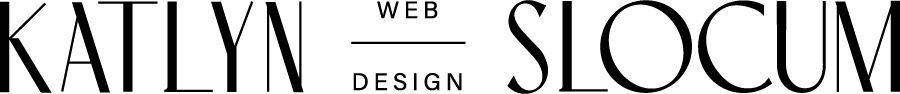Squarespace Now Owns Google Domains! Here’s What This Means for You
The web developer world was rocked in mid-June when Squarespace announced that it was buying up Google Domains. This is huge news for anybody who works in the website creation space, especially given the size of market share that’s being transferred from Google to Squarespace. (Google Domains had nearly 10 million domain registrations with it!)
But this blog isn’t just shop talk — if you have your construction industry website on Google Domains, there’s a couple of things you need to know.
What does the Google Domains acquisition mean for existing customers?
If you bought your custom home builder website domain through Google Domains, don’t worry! There are going to be a few changes, but Google and Squarespace have a seamless transition plan worked out.
Here’s what you need to know:
You still own your domain name.
Your domain name (aka your website’s permanent home or address on the internet) is still yours. Nothing’s changing about that, so you don’t need to worry. For instance, if I had bought the domain “www.katlynslocumdesign.com” from Google Domains instead of wherever you bought it, I would still own it, even though the registration of that domain name is moving over to Squarespace.
Your pricing will still be the same.
Squarespace has said that it will honor all the existing pricing for Google Domains customers for at least a year. That means you should be able to renew your domain name at whatever yearly rate you’ve already been paying. After that, TBD. But Squarespace should let you know well in advance if there’s going to be any change in your pricing. And, domain names on Squarespace run between $20 and $70 a year, so whatever the price ends up being, it should stay pretty reasonable.
You’ll still be able to easily manage your domain name.
One of the big selling points of Google Domains was that they made it easy to go in and manage your domain. The great thing about Squarespace buying Google Domains is that Squarespace was a domain registrar before this deal, so they already have a system in place for built-in domain management, just like you had with Google.
Squarespace is sweetening the deal a little…
If you have a domain name, but you don’t have a website yet, Squarespace is throwing in a spam-free holding page for free. That way if someone searches for your domain name and clicks on the site before it’s ready, they’ll see a nice, ad-free landing page that says something like, “Under construction!” or “Site coming soon!” rather than a cheap page filled with a lot of spammy ads.
As far as the transferring of domain names, Google and Squarespace have a process set up.
From their support documentation, they’ve said that nothing is going to happen right away with your Google Domains account. As the deal closes, you’ll eventually get transferred over as a customer to Squarespace, and they’ll start managing your domain. It should be fairly seamless, as they’re also transferring any Google Workspace services that are associated with your domain name. If something comes up that needs your input, Squarespace will contact you.
And, since Google and Squarespace working so closely together is that you shouldn’t have any downtime with your domain during the transfer, it’s all going to happen in the background on their end.
If you do decide that you want to keep your domain with another registrar instead of with Squarespace, you can do that too. Although you might want to keep reading before you make that call...
Why you’ll love having your custom home builder website on Squarespace
I’m a Squarespace web designer for general contracting websites, so I have a clear bias. But I do think it’s a great idea to keep your domain and site with Squarespace, and here’s why.
It’s so much easier to have your domain name and site builder on the same platform.
Keeping everything from domain management to site builds in-house makes everything way easier from a customer experience perspective. While it’s definitely possible to hook up a domain to a site built on another platform, it’s much more convenient to be able to log in and take care of everything to do with your website in one place.
Squarespace has a lot of experience as a domain name registrar.
Squarespace has been a go-to platform for domains and sites for years, and they have a lot of background in domain name management. Their system is easy to use, and lets you make changes to your domain name as needed. Whether you need to do something like set up a forward on one of your domains, or you need to move domains between multiple Squarespace sites, they make it simple and have good documentation to walk you through each step.
They give you solid privacy protections for free.
No matter who you’re with, you need to have a private WHOIS record and an SSL certificate. Your WHOIS record is a public record that lists contact information about the owner of a domain name. Squarespace lets you keep that info private by automatically removing your personal information from that public record and replacing it with a contact form instead. That way people can still get in touch with you, but you don’t have your address all over the internet.
Your SSL certificate is a way of showing your customers that your site is secure. (You probably have it already, if you type in your website and it shows up with an https:// at the beginning, that means that your site is encrypted to keep visitors' information safe.) Many sites make you pay for an SSL certificate, but Squarespace gives it to you for free.
They’ve got the best functionality of any platform of its type.
Again, I’m biased, but I’ve also been on the backend of a whole lot of websites and seen how they perform. Squarespace is designed to make it easy to do lots of different processes for your construction business, including setting appointments from your domain (instead of having to bring in another scheduler), creating social media content, posting content that looks great and is easily optimized for SEO, and even selling products, if you do that. They were one of the first “drag and drop” site builders, and they’ve kept that ethos of hitting the sweet spot between functionality and ease of use throughout everything they do.
How to transfer your construction website to Squarespace
You don’t actually need to do anything about transferring your domain name to Squarespace, that’s going to happen automatically. But, if you have a site somewhere else and want to bring everything under the same roof, you can easily transfer your construction website to Squarespace.
The first thing to do is open a Squarespace account, which you can do right here. If you already have one, then just sign in. You’ll then add in the basics, like your site name and logo, and then you can start importing old content from your other site. The exact type of content varies depending on what platform you were on before (Wordpress, Wix, etc), but Squarespace has detailed instructions for each type of migration. They also provide tips for making the content look the same from site to site, and formatting images correctly.
You can then add in any new content or make stylistic changes, and once it’s all done, cancel your old hosting.
But, to reiterate: you don’t need to do any of this if you don’t want to. You can still have your domain name automatically transferred from Google Domains to Squarespace and keep your site hosted somewhere else, and it’ll work just fine.
Your next steps in the Google Domains deal
Long story short? Even if you have a domain name you bought from Google Domains, you probably don’t have to do anything. Your domain name will be automatically transferred, and on the off-chance there’s something specific about any Google Workspace apps you use, Squarespace will reach out to you.
However, this is a good opportunity to upgrade your website if you’ve been on the fence about it. While your domain name will be transferred without you having to do anything, if you want to have your site hosting and domain name in the same place, then now’s a great time to transfer your construction website over to Squarespace. The process is quick and straightforward, and it’s nice to be able to manage everything related to your website in one place.
Looking for a Squarespace specialist who really gets construction? That’s me.
I work with custom home builders and renovation companies to design strategic websites that are effective in turning website browsers into buyers. Let’s chat about what a custom website can do for your business on a free 30-minute consultation today!
YOU MIGHT ALSO LIKE:
TOOLS MENTIONED IN THIS POST:
Squarespace website builder, hosting, and domains (save 20% off your first year of hosting with my link!)