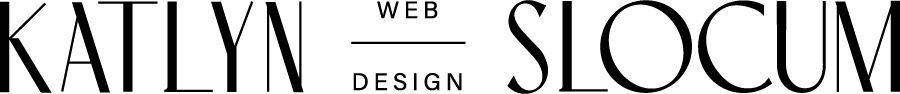My favorite tool for understanding website users to improve website performance
(Just a heads up: This week will be a deep-dive into data-driven website design. The content offered in this blog post will be super helpful for those who already have a website and who are looking to improve performance, user engagement, and overall website conversion rates through the help of inspector tools. I’m nerding out — you’ve been warned.)
Over the last year or so, I’ve really started to nerd out on the data behind website design.
I got into website design because the creative in me loved putting together stunning designs, color palettes, and graphics. But as fun as that is, a website is only as good as the results it brings a business. Why invest so much in a website to just sit there and look good? If that’s the case, you might as well just hang it on your wall and frame it…
The goal of looking at our website data is to find out what is working for users, and what isn’t.
Whatever is best for your users, is best for your business.
In other words, if your users love what’s happening on your website, and its working well for them, its making money for your business.
Website traffic, bounce rate, and other forms of data are helpful to look at — but what matters more is understanding your users.
What is attracting their attention on your website?
Where are they confused or searching for more information?
What are they most interested in, and why?
Why aren’t they converting?
Understanding your users allows you to quickly find opportunities for improvement and growth on your website, making room for greater engagement, conversions, and sales in your business.
This week, we’ll be exploring a popular inspector tool — Hotjar. Inspector tools are a fantastic way to see what real users are experiencing while using the website. These tools can help you (and web designers/developers you hire) to see what is working and not working on your website and create a website strategy accordingly.
Start exploring and gathering valuable user data for your construction industry business and try Hotjar for yourself!
(That’s an affiliate link by the way — my margarita fund thanks you!)
How to use Hotjar to understand what your website users are thinking
Why use inspector tools like Hotjar?
Hotjar puts you on ground level with your users, so you can experience your website through their eyes. Using inspector tools like Hotjar:
Gives you clear and visual data points about what’s happening on your website
Helps you get some of the context about why people behave the way they do
Does the above quickly without requiring a steep learning curve
Is easy to get buy-in for and show the value of
As a builder, remodeler, or general contractor, you don’t have a lot of time to dedicate to your website or marketing strategies. Hotjar can be installed very quickly and gather data for you day in and day out while you go about your work.
After a couple weeks or months, you can come back and take a look at the data, and put a plan together to make changes.
WORK SMARTER — NOT HARDER.
How to install Hotjar on your website
Hotjar is super easy to set up.
Create an account on Hotjar
The free plan with basic features works fine for most businesses. This plan will give you the insights you need to see the big picture of your user behaviors and needs. If you want to dig deeper, or you’re a larger organization, you may consider investing more in the premium plans to access advanced features.
Install the tracking code snippet onto your website
You’ll need to install the Hotjar tracking code to the <head> section of your website either manually or through a plugin. Hotjar is compatible with hundreds of platforms, including WordPress, Squarespace, Shopify and many more. If you want assistance setting up the tracking code, check out the installation guide based on the platform you’re using.
Once you have signed up and added the code snippet, login to your account to easily generate heatmaps, start recording sessions, or create polls and surveys and view the results.
Heatmaps
What are heatmaps?
Heatmaps visualize the hot (most popular) and cold (least popluar) elements on your website, according to real user behavior.
When a user lands on your website, Hotjar collects the user behavior and then maps out what they interacted with on your website — every button they pushed, link they clicked, and page they visited.
These heatmaps give us insight into user behavior to find out why users aren’t scheduling an appointment, clicking a “call now” button, or converting. Analyzing this data helps you identify trends and optimize your website to increase user engagement and lead to more sales.
The benefits of using heatmaps on your website
Heatmaps help you make data-driven decisions that will help your website become a more effective tool in reaching your business goals and objectives.
If you’ve found yourself asking questions like “How can I get more inquiries from my website?” or “Why are my users not converting?”, this is when heatmaps can become a valuable tool. By using heatmaps, you can find out if users are…
Finding the important information you want them to find
Using a page’s main links and calls-to-action
Experiencing issues on different devices
Getting distracted by things on your website that aren’t as important
The three types of heatmaps
Click maps - shows where users click (or tap)
Using click maps is beneficial to see whether your main clickable items are actually being clicked on.
Are you wanting people to push a “click to call” button on your website? Or download a free PDF to build your email list? You’ll want to look at a click heatmap to see if people are actually clicking those…and if not…why?
Red or "hot" shows the elements/areas that have been clicked on most frequently while blue or "cold" shows the areas that have been clicked on the least. Any area on the Heatmaps which contains no colors is an area which has never been clicked on.
Where do your users click and scroll on your website?
What are they interested in?
Do they see the most important elements of the page, and interact with them?
Scroll maps - lets you see how far down a user scrolls
Use scroll heatmaps to spot any pages on your website that are too long, or aren’t engaging enough for people to scroll through.
Move maps - shows where your users move their cursor
Viewing your users’ mouse movements can give us good insight, too. Spread out cursor activity can indicate distraction.
Session recordings
You know how to get to everything on your website — but you can’t assume the same for your users.
What makes session recordings so valuable, is it allows you to put yourself in your users’ shoes.
Recordings allow you to watch anonymous user sessions across your website. You’ll be able to see things like:
How users navigate through your website
How they interact with the elements on your website
Where they hesitate, get stuck, turn around, and eventually leave your website
If they experience any bugs or broken links
When you go through these session recordings, you’ll be able to:
Empathize better with your users and understand what their experience is like on your websites
See what they’re interested in and interacting with
Discover any bugs, broken links, or obstacles they’re facing
Find out why people are leaving your website when they do
Work with your website designer/developer to fix these issues
Polls and Surveys
Another powerful feature of Hotjar is the ability to directly poll your users for feedback. Their easy-to-use survey tools and templates gives you the ability to ask users how they feel, in the moment, on your website.
It no longer takes weeks to conduct surveys and collect the valuable feedback needed to make marketing decisions. You can do this on Hotjar for free — with no experience needed.
If you’re just getting started with collecting feedback about your website, here are some questions you can start with:
What were your first impressions about the website?
Do you have any doubts/hesitations about our services?
Is there anything stopping you from reaching out to us today?
Was there any information you were looking for that you couldn’t find?
With Hotjar, you can quickly and easily collect real-time user feedback on your website, products, or services. You can then take this to make necessary improvements and help future users who land on and interact with your website.
With an inspector tool like Hotjar, you can quickly identify opportunities for improvement and growth on your website.
“Needing a better website” can mean so many things. We need to find out what a better website actually means for YOUR business — and we do that by finding out how users perceive you and interact on your website.
At Katlyn Slocum Design, this is an important part of the strategic planning for custom web projects.
Want a website that turns more browsers into paying clients?
If you’re looking for growth in your construction business this year, it may be time to approach your website from a strategic angle. Move the needle in your business this year and take that first step — schedule your free 30 minute consultation today!
RESOURCES MENTIONED IN THIS POST: